Sunday, 29 December 2013
Interfacing 16 Servo Motors With ATmega16/32 ~ Learn AVR and ARM Programming in EMBEDDED C
Posted by Unknown
On 20:30
| No comments
Change your WIN 7 startup Background
Posted by Unknown
On 14:49
| No comments
Presently you people will be able to change only and only desktop background , but today I am going to tell you How to Change Start Up Background of Win 7.
Make sure that you follow each and every steps accurately, other wise it will be difficult to correct the problem and you need to restore your system
Make sure that you follow each and every steps accurately, other wise it will be difficult to correct the problem and you need to restore your system
Follow the steps for setup :
Step to Setup Registry Entry :
- Click on start, in search box type "run" and press enter.
- In run commend type "regedit". and press Enter.
- Then a window will popup, click yes to it.
- Click on drop down menu of "computer" which is at top left of the opened box, select "HKEY_LOCAL_MACHINE", then select "SOFTWARE" , then go to "Microsoft" , then go to "Windows", then "CurrentVersion" then "Authentication" then go to "LogonUI" at last go to "Background".
- After that go to "OEMBackground" on the right side of space.
- Right click on it and select "Modify", select "Value data as 1" and "Base as Hexadecimal".
- Click "OK" and close the window.
Steps to Change the Background :
- Rename the Picture you want to set as the Startup Background as "background"
- Copy the file and paste it at "C:\Windows\SysWOW64\oobe"
- Go to following location "C:\Windows\System32\oobe\INFO\backgrounds", Paste the same file here also. Rename this file as "backgroundDefault", as a file with same name will be already existing, first change its name by adding 1 at last to it.
- Then close the Window.
- Either time you lock the screen or restart the system , your start up background will change with your desired pic.
Steps with Pictures :
Enjoy the Day ..!!!!!!!!
Monday, 25 November 2013
Interfacing 16 Servo Motors With ATmega16/32
Posted by Unknown
On 18:35
| No comments
/*
* SERVOS_EXECUTION.c
*
* Created: 25-Nov-13 11:37:32
* Author: avrnarm
*/
#define F_CPU 16000000ul
#include <avr/io.h>
#include <util/delay.h>
int main(void)
 {
{
DDRC=0xFF;
DDRD=0xFF;
char i ;
while(1)
{
_delay_ms(2000);
for (i=0;i<2;i++)
{
PORTC=0xFF;
PORTD=0xFF;
_delay_us(1000+5.55*10) ;
PORTC=0x00;
PORTD=0x00;
_delay_us(2010) ;
}
* SERVOS_EXECUTION.c
*
* Created: 25-Nov-13 11:37:32
* Author: avrnarm
*/
#define F_CPU 16000000ul
#include <avr/io.h>
#include <util/delay.h>
int main(void)
 {
{DDRC=0xFF;
DDRD=0xFF;
char i ;
while(1)
{
_delay_ms(2000);
for (i=0;i<2;i++)
{
PORTC=0xFF;
PORTD=0xFF;
_delay_us(1000+5.55*10) ;
PORTC=0x00;
PORTD=0x00;
_delay_us(2010) ;
}
Friday, 15 November 2013
Interfacing UltraSonic Sensor with Atmega16
Posted by Unknown
On 19:37
| 3 comments
/*
Interfacing Ultra Sonic Module (4 PIN HCSR04) with Atmega16
Hardware Pin Configuration: Vcc, Gnd, Trigger input pulse, echo output pulse.
LCD Connected to port A.
Sensor to PORTD.
Sensor |
Trig --> PD0
Echo --> PD1
Vcc --> Vcc
Gnd --> Gnd
Programmer: Raj Prajapati
rajatmelavr@gmail.com
For any query
*/
//Header File
#include <avr/io.h>
#include <util/delay.h>
 #include "ilcd.h"
#include "ilcd.h"
//Macros
#define US_PORT PORTD
#define US_PIN PIND
#define US_DDR DDRD
#define US_TRIG PD0
#define US_ECHO PD1
//Globle Variable
int distance;
//Calculating width of high pulse in micro second.
#define US_Time_out -12
#define US_NO_OBSTACLE -13
void US_init();
void US_trig();
void US_init()
{
US_DDR|=(1<<US_TRIG);
}
void US_trig()
{
//Send a 10uS pulse on trigger line
US_PORT|=(1<<US_TRIG); //high
_delay_us(15); //wait 15uS
US_PORT&=~(1<<US_TRIG); //low
Interfacing Ultra Sonic Module (4 PIN HCSR04) with Atmega16
Hardware Pin Configuration: Vcc, Gnd, Trigger input pulse, echo output pulse.
LCD Connected to port A.
Sensor to PORTD.
Sensor |
Trig --> PD0
Echo --> PD1
Vcc --> Vcc
Gnd --> Gnd
Programmer: Raj Prajapati
rajatmelavr@gmail.com
For any query
*/
//Header File
#include <avr/io.h>
#include <util/delay.h>
 #include "ilcd.h"
#include "ilcd.h"//Macros
#define US_PORT PORTD
#define US_PIN PIND
#define US_DDR DDRD
#define US_TRIG PD0
#define US_ECHO PD1
//Globle Variable
int distance;
//Calculating width of high pulse in micro second.
#define US_Time_out -12
#define US_NO_OBSTACLE -13
void US_init();
void US_trig();
void US_init()
{
US_DDR|=(1<<US_TRIG);
}
void US_trig()
{
//Send a 10uS pulse on trigger line
US_PORT|=(1<<US_TRIG); //high
_delay_us(15); //wait 15uS
US_PORT&=~(1<<US_TRIG); //low
Basic Interfacing GLCD with ATmega16
Posted by Unknown
On 10:13
| No comments
Following is the program to Generate the basic verticle line on the glcd at and 0th Column.
Connection is shown in the Image. PORTC is reserved for the Control Port and PORTB for data Port.
Here we had not used any Library for this purpose.
/*
* GLCDpattern1.c
*
* Created: 14-Nov-13 23:27:35
* Author: avrnarm
* Description: To print the simple verticle line on the Display.
*/
#define F_CPU 8000000ul
#include <avr/io.h>
#include <util/delay.h>
#include <compat/deprecated.h>
//Macros
//for controlling on portC
#define EN 0
#define RW 1
#define RS 2
#define CS1 3
#define CS2 4
#define RST 5
#define dataport PORTB
#define ctrlport PORTC
//Function Declaration
void GLCD_init(void);
void enable (void)
{
ctrlport|=(1<<EN);
_delay_us(100);
ctrlport&=~(1<<EN);
}
Connection is shown in the Image. PORTC is reserved for the Control Port and PORTB for data Port.
Here we had not used any Library for this purpose.
/*
* GLCDpattern1.c
*
* Created: 14-Nov-13 23:27:35
* Author: avrnarm
* Description: To print the simple verticle line on the Display.
*/
#define F_CPU 8000000ul
#include <avr/io.h>
#include <util/delay.h>
#include <compat/deprecated.h>
//Macros
//for controlling on portC
#define EN 0
#define RW 1
#define RS 2
#define CS1 3
#define CS2 4
#define RST 5
#define dataport PORTB
#define ctrlport PORTC
//Function Declaration
void GLCD_init(void);
void enable (void)
{
ctrlport|=(1<<EN);
_delay_us(100);
ctrlport&=~(1<<EN);
}
Monday, 28 October 2013
Multiplexed 7 Segment With Timer0 Interrupt in ATmega16/32 for Stopwatch
Posted by Unknown
On 08:53
| No comments
AVR: Stopwatch With Interrupt Timer and Multiplexed 7 segment Display
Here we are connecting the 7 segment display with PORTA, i.e. Multiplexing of six-7segment display, with the control lines to PORTB. Following is the program to Interface the 7segments.
Crystal : 8MHz
Time: 0.125uSec
Prescaler: clk/1025
Timer Interrupt : 25mSec.
For 1sec , run this timmer for 40 times.
We can achieve max delay of appx. 35000uSec or 35mSec with 8MHz crystal frequency and prescaler (clk/1024).
Program:
/*
* two_7seg.c
*
* Created: 27-Oct-13 19:08:04
* Author: avrnarm
*/
/* PROGRAM to execute the counter with the multiplexed 7 segent display */
#define FUSE_CKSEL0 0
#define FUSE_CKSEL1 0
#define FUSE_CKSEL2 1
#define FUSE_CKSEL3 0
#include<avr/io.h>
#define F_CPU 8000000Ul
#include<util/delay.h>
#include<avr/interrupt.h>
unsigned int j,ss=0,mm=0,hh=0;
char ssd[]={0x3f,0x06,0x5b,0x4f,0x66,0x6d,0x7d,0x07,0x7f,0x6f}; // Hexadecimal values for the 7 Segment display generated by the look up table
char ssd_dec[]={0xbf,0x86,0xdb,0xcf,0xE6,0xEd,0xFd,0x87,0xff,0xEf}; // Hexadecimal values for the 7 Segment display generated by the look up table
{
DDRA=0xFF;
DDRB=0xFF;
//*********************TIMER***(8MHz crystal....clk/1024 prescaler......Obtained 25ms delay
TCNT0=61;
TCCR0=0x05;
TIMSK=(1<<TOIE0);
//*********************
sei();
while(1)
{
// for seconds
PORTB=0xFF;
PORTA=ssd[(ss)/10];
Friday, 25 October 2013
AVR : NotePad Using ATmega16./32 and 16x2 LCD
Posted by Unknown
On 10:15
| No comments
NotePad Design with Atmega16/32 on 16x2 LCD with UART
Here in this program we are designing the notepad by using Atmega16/32 as a controller and LCD for displaying the typed that we will be sending from the help of UART. In Proteus, with the help of the Virtual Terminal , we will send the data to the uC and the same data will be displayed on the 16x2 LCD in the same way we type in the Notepad. Once you had written the max 32 character, Lcd will get clear and go back again to home position to provide you the space of the further character you will be sending from the UART.
Hardware Connection : -
***************************PROGRAM*****************************//Program to interface the LCD, Uart and Keyboard
#include<avr/io.h>
#define F_CPU 1000000ul
#include<util/delay.h>
#include<stdlib.h>
//Flag to moniter no of bit received
char flag=0;
//Setting Fuse Bit
#define FUSE_CKSEL0 0
#define FUSE_CKSEL1 0
#define FUSE_CKSEL2 1
#define FUSE_CKSEL3 0
//**********************************LCD START************************************
/* LCD bit connection
Lcd Interfacing in 8-bit mode
PA0 --> D0
PA1 --> D1
PA2 --> D2
PA3 --> D3
PA4 --> D4
PA5 --> D5
PA6 --> D6
PA7 --> D7
PB0 --> RS
PB1 --> RW
PB2 --> EN
*/
//Macros For Lcd
#define LCD_PORT PORTA
#define rs (1<<0)
#define rw (1<<1)
#define en (1<<2)
AVR: UART , Keypad and LCD Interfacing in Atmega16
Posted by Unknown
On 09:58
| No comments
KEYPAD...UART (Universal Asynchronous Receiver Transmitter)...AND LCD (Liquid crystal display) Interfacing with Atmaga16/32
Following code will be defining the processing of the UART (checked in Proteus) with baud rate of 1200 bits/second with internal crystal of the ATmega16.
Here we are connecting the Keypad in the PORTC of the uC , LCD on the PORTB and the Virtual terminal in the Proteus to summarize the exact working of the Uart.
We had connected 4x3 LCD Matrix.
//Program to interface the LCD, Uart and Keyboard
#include<avr/io.h>
#define F_CPU 1000000ul
#include<util/delay.h>
#include<stdlib.h>
//Setting Fuse Bit
#define FUSE_CKSEL0 0
#define FUSE_CKSEL1 0
#define FUSE_CKSEL2 1
#define FUSE_CKSEL3 0
CONNECTION IN PROTEUS :
//**********************************LCD START************************************
/* LCD bit connection
Lcd Interfacing in 8-bit mode
PA0 --> D0
PA1 --> D1
PA2 --> D2
PA3 --> D3
PA4 --> D4
PA5 --> D5
PA6 --> D6
PA7 --> D7
PB0 --> RS
PB1 --> RW
PB2 --> EN
*/
//Macros For Lcd
#define LCD_PORT PORTA
#define rs (1<<0)
#define rw (1<<1)
#define en (1<<2)
//function Declaration
void init_lcd(void);
 void cmd(unsigned char cmd_data);
void cmd(unsigned char cmd_data);void data(unsigned char l_data);
void enable(void);
void display(char *lcd_data);
void lcdgoto(unsigned char x,unsigned char y);
void display_value(long int x);
void lcd_clr(void);
//Function Definition for LCD
void init_lcd(void)
{
DDRA=0xFF;
DDRB=0xFF;
Thursday, 17 October 2013
AVR : Basic->Interfacing Switch and Seven Segment Display with ATmega16/32 UP/DOWN COUNTER
Posted by Unknown
On 14:59
| 2 comments
Here the switch is connected to the PORTB pin no 0 and 1, for Up and Down Counter. The value of the counter will decrease at the time it reaches to max value (i.e. 9). Till then switch 2 will not work. Only access to the switch for making counter in forward direction is allowed. When counter reaches to the 9, switch 1 will stop working and only switch 2 will come into action.
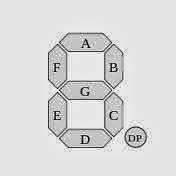 /*
/*
*
*
* Created: 17/10/13 3:24:24
* Author: Raj Prajapati.
*/
#include <avr/io.h> //Header file for AVR input/output.
#include <util/delay.h> //header file for delay.
char ssd[]={0x3f,0x06,0x5b,0x4f,0x66,0x6d,0x7d,0x07,0x7f,0x6f}; // Hexadecimal values for the 7 Segment display generated by the look up table
 char i=-1;
char i=-1;
int main(void)
{
char flag1=0,flag2=0,sw1=0,sw2=1; //flag for two switch.
DDRA=0XFF;
while(1)
{
if (bit_is_clear(PINB,0)&&flag1==0i&&i!=9&&sw1==0) //check switch 1 is Pressed.
{
++i;
PORTA=ssd[i];
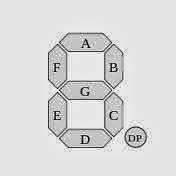 /*
/**
*
* Created: 17/10/13 3:24:24
* Author: Raj Prajapati.
*/
#include <avr/io.h> //Header file for AVR input/output.
#include <util/delay.h> //header file for delay.
char ssd[]={0x3f,0x06,0x5b,0x4f,0x66,0x6d,0x7d,0x07,0x7f,0x6f}; // Hexadecimal values for the 7 Segment display generated by the look up table
 char i=-1;
char i=-1;int main(void)
{
char flag1=0,flag2=0,sw1=0,sw2=1; //flag for two switch.
DDRA=0XFF;
while(1)
{
if (bit_is_clear(PINB,0)&&flag1==0i&&i!=9&&sw1==0) //check switch 1 is Pressed.
{
++i;
PORTA=ssd[i];
AVR : Basic->Interfacing Switch and Seven Segment Display with ATmega16/32.
Posted by Unknown
On 03:13
| No comments
Here the following uses the Switch to be connected on the PORTB, pin no 0 and 1, i.e PB0 and PB1.
PORTA is connected with the SEVEN SEGMENT display (common cathode). Switch used here is in Active Low condition.
Following is the Program to Interface two switch with SSD.
/*
* DAY1QUE1.c
*
* Created: 10/15/13 17:00:24
* Author: Raj Prajapati
*/
#include <avr/io.h> //Header file for AVR input/output.
#include <util/delay.h> //header file for delay.
char ssd[]={0x3f,0x06,0x5b,0x4f,0x66,0x6d,0x7d,0x07,0x7f,0x6f}; // Hexadecimal values for the 7 Segment display generated by the look up table
char i=-1;
int main(void)
{
char flag1=0,flag2=0; //flag for two switch.
DDRA=0XFF;
while(1)
{
if (bit_is_clear(PINB,0)&&flag1==0i&&i!=9) //check switch 1 is Pressed.
{
++i;
PORTA=ssd[i];
flag1=1;
}
if (bit_is_set(PINB,0)) //Release condition for pressed switch 1.
{
flag1=0;
}
if (bit_is_clear(PINB,1)&&flag2==0&&i>0) //check switch 2 is pressed.
{
--i;
PORTA=ssd[i];
flag2=1;
}
if (bit_is_set(PINB,1)) //Release condition for pressed switch 1.
{
if (i<0&&flag2==1)
Wednesday, 16 October 2013
AVR : Interfacing Seven Segment Dispay (Atmega16/32)
Posted by Unknown
On 00:01
| No comments
Here we had made use of 7 segment common cathode display for the Interfacing. Along with the Atmega16.
Simulation work is done in Proteus Software.
Header file: avr is providing its own header filr "avr/io.h"
for using delay in the avr , we had used util/delay.h
This header file can provide the delay in milli and micro seconds.
/*
* DAY1QUE1.c
*
* Created: 10/15/13 17:00:24
* Author: Raj
*/
#include <avr/io.h>
#include <util/delay.h>
char ssd[]={0x3f,0x06,0x5b,0x4f,0x66,0x6d,0x7d,0x07,0x7f,0x6f}; // Hexadecimal values for the 7 Segment display generated by the look up table
int main(void)
{
char i=0;
DDRA=0XFF;
while(1)
{
Sunday, 13 October 2013
LINUX : Writing data to file by reading data from KEYBOARD
Posted by Unknown
On 22:29
| No comments
Open file , Take input from KEYBOARD, write in the file, Display the content of the file and close the file.
/* User Progam , to be executed in the user space */
/* openfile3.c */
// Author : (Raj)
#include<stdio.h>
#include<fcntl.h>
static int count;
int main()
{
int fd1,i,len;
char buffwr[100],buffr[100];
fd1=open("test1.txt",O_CREAT|O_RDWR,0777); // Opening of file in read and write mode.
if(fd1<0)
{
printf("File 1 cannot be open. \n");
return 0;
}
else
{
printf("File Discripter value of the File 1 is : %d\n",fd1);
printf("Enter the data to write into the file....\n");
i=read(0,buffwr,100);
buffwr[i]='\0';
len=strlen(buffwr);
write(fd1,buffwr,len);
LINUX : Opening and Closing the File.
Posted by Unknown
On 21:47
| No comments
Program to Open a File and Close it , Along with printing the File Discripter value.
Program will never return the file discripter value as 0,1,or 2 as these values are already reserved for
0---> Standard Input
1---> Standard Output
2---> Standard Output
Here two system calls are used, read and write, you can get the details of it just by typing man read or man write in the terminal window.
Save the file in .c extension, compile by GCC compiler and execute it.
*************************
/* Program to open the File and Print its file discripter value *//* User Progam , to be executed in the user space */
/* openfile1.c */
#include<stdio.h>
#include<fcntl.h>
int main()
{
int fd1,fd2;
fd1=open("test1.txt",O_CREAT|O_RDWR,0777);
fd2=open("test2.txt",O_CREAT|O_RDWR,0777);
if(fd1<0)
{
printf("File 1 cannot be open. \n");
}
else
{
printf("File Discripter value of the File 1 is : %d",fd1);
}
Thursday, 10 October 2013
Device Driver : Basic Program to make MODULE
Posted by Unknown
On 20:08
| No comments
Basic program to make the module in Kernel Space and add it into the process
Write the program with the file extension ".c" . After that, make the Makefile. Then execute the Makefile by writing make. after that insert the module in the Process by writing insmod <filename>.ko . Then check the Kernel module by writing the command dmesg|less. For removing the module from the Process write rmmod <filename>.ko.//basic.c
 #include<linux/init.h>
#include<linux/init.h>#include<linux/module.h>
MODULE_LICENSE("GPL");
MODULE_AUTHOR("RAJ");
static int hello_init(void)
{
printk(KERN_ALERT "HELLO , THERE \n");
return 0;
}
static int hello_exit(void)
{
printk(KERN_ALERT "Goodbye everyone i m gonna find u and kill you \n");
return 0;
}
module_init(hello_init);
module_exit(hello_exit);
Device Driver: Char Driver part 1 -> Kernel and Application Program for file handling
Posted by Unknown
On 08:32
| No comments
Tutorial :
Program in a KERNEL to be use by user for open,close,read and write, along with the USER program to access Kernel program, with make file.
-----------------------------------------------------------------------------------------------------
/* Program to make a kernel to be accessed by the user */
#include<linux/module.h>
#include<linux/kernel.h>
#include<linux/kdev_t.h>
#include<linux/fs.h>
#include<linux/cdev.h>
#include<asm/uaccess.h>
 MODULE_LICENSE("GPL");
MODULE_LICENSE("GPL");
struct cdev rss_str;
int major=0;
int minor=0;
dev_t rss;
void rss_reg();
static int rss_init()
{
printk("intializing module\n");
rss_reg();
return 0; }
static void rss_release()
{
printk("Exiting module\n");
cdev_del(&rss_str);
unregister_chrdev_region(rss,1);
}
// READ file
#include<linux/module.h>
#include<linux/kernel.h>
#include<linux/kdev_t.h>
#include<linux/fs.h>
#include<linux/cdev.h>
#include<asm/uaccess.h>
 MODULE_LICENSE("GPL");
MODULE_LICENSE("GPL");struct cdev rss_str;
int major=0;
int minor=0;
dev_t rss;
void rss_reg();
static int rss_init()
{
printk("intializing module\n");
rss_reg();
return 0; }
static void rss_release()
{
printk("Exiting module\n");
cdev_del(&rss_str);
unregister_chrdev_region(rss,1);
}
// READ file
Sunday, 29 September 2013
Communication Between two Process In LINUX, with SIGNAL and pause()
Posted by Unknown
On 22:38
| No comments
Here are two program that is opening the two file in the two different process in two different window. Both the process are communicating with each other. Signal concept is used, with pause() signal. Both programs are accessing the same file and interchanging the Process ID. For executing this program, in a directory save these two program with ".c" extension. Along with it make a file name "test.txt" by writing following commands.
# or $(*already present) cat > test.txt
(then press ctrl+D).
this will create empty file with name test of extension txt.(text).
********************************************************************************
/* Program 1
process1.c */
/* Program to generate the process ID and write it on file and communicate with other process*/
/* Programmer : Raj Prajapati */
 #include<stdio.h>
#include<stdio.h>
#include<fcntl.h>
#include<signal.h>
const int buff=100;
void abc();
int main()
{
int pid,fd,pid2,i;
char data[100];
fd=open("test.txt",O_RDWR,0777);
printf("\n Process 1 Running ");
# or $(*already present) cat > test.txt
(then press ctrl+D).
this will create empty file with name test of extension txt.(text).
********************************************************************************
/* Program 1
process1.c */
/* Program to generate the process ID and write it on file and communicate with other process*/
/* Programmer : Raj Prajapati */
 #include<stdio.h>
#include<stdio.h>#include<fcntl.h>
#include<signal.h>
const int buff=100;
void abc();
int main()
{
int pid,fd,pid2,i;
char data[100];
fd=open("test.txt",O_RDWR,0777);
printf("\n Process 1 Running ");
LINUX Installation with WINDOWS 7 , VIRTUALLY AND DUAL BOOT
Posted by Unknown
On 17:38
| No comments
Many
programmers are moving towards the world's best operating system LINUX. Actually the Linux
is derived from the Unix. Basically the Unix was invented in year 1969 and written in the assembly code.
is derived from the Unix. Basically the Unix was invented in year 1969 and written in the assembly code.
All
the steps written here are performed first before explaining.
 After the research done by Denis Ritchie in year 1973, programming code for UNIX is rewritten
in C language. Now, without asking you to wait, I am explaining you all the myths
related to LINUX installation, individually, as well as in dual boot option
with Windows 7.
After the research done by Denis Ritchie in year 1973, programming code for UNIX is rewritten
in C language. Now, without asking you to wait, I am explaining you all the myths
related to LINUX installation, individually, as well as in dual boot option
with Windows 7.
RED HAT LINUX with Windows ,With Dual Boot :-
Particularly, this Installation guidelines are for RED HAT 6 (server Edition). Process for the Linux Installation is same for all.
Note: Windows and Linux, both will have to test the same component on the system at the time of booting. Windows has NTLDR and Linux has GRUB, GRUB is much more Strong then the Windows NTLDR, while doing dual boot, Linux GRUB replaces the NTLDR in the Windows. Hence when you will remove the Linux , your bootable file (GRUB) will get delete and Windows NTLDR is already deleted, So your system may not start. In this case Re install your Windows Operating system, better to have Operating system CD/DVD with you or make the Recovery Disk, But recovery disk will delete your all data.
Think twice Before making Your System Dual BOOT.
Sunday, 22 September 2013
Inbuilt Oscillator in ATmega16 microcontroller
Posted by Unknown
On 10:40
| No comments
Oscillators with ATmega16 microcontroller
There are variety of micro-controllers present now a days. Development in VLSI technology enhance the performance of the many micro-controller. 8051 is the Basic micro-controller. Due to some deficiency in its structure, necessity for better device increased. With advancement, requirement of more and more facility increased and give rises to the many new microcontrollers in 8-bit family.
ATmega16 is the 8 bit micro-controller. This micro-controller is having such features that ask a good hardware and embedded program to switch to it. The architecture is much more advance and efficient for the fast processing. With 16MHz crystal oscillator, it can read 16 Million Instruction Per Second i.e. 16 MIPS and can read 8 Million Instruction Per Second at inbuilt.
While programming the Atmega16 you need to change the fuse bit. A very good flexible feature in microcontroller.
While programming the Atmega16 you need to change the fuse bit. A very good flexible feature in microcontroller.
WAY 1:- With SinaProg
Here is a figure given below, when you are working with sinaprog ,then in Devices select Atmega16.
After that go to fuses, as shown below.
Thursday, 5 September 2013
LPG Gas Detector and Auto Booking With AVR micro-controller
Posted by Unknown
On 07:45
| 5 comments
Advance LPG Gas Detector and Auto Booking System for Domestic and Commercial Use (Electronics project)...
Advancement in the technologies have given us a safer and calm living of standard. Development in the different type of sensors that are easily available in market made the electronic research work more efficient, cheap and accurate.
LPG stands
for Liquefied Petroleum Gas, scientifically well know as Butane or Propane
(hydrocarbons), which is very highly combustible Gas. It is use as Fuel in
Domestic field and in Industry fields also.
Basically
LPG is use in Domestic field for cooking. There may occur hazard with such a
Highly Combustible gas mostly due to leaking of this gas. If this leaked gas
comes in contact with small part of fire also the it will become BOMB.
Here a
advanced system is used where a Sensor Detect leaking of LPG . This Sensor generates the
Analog value which is then processed to the Microcontroller for further
Processing.
In case of
Gas leaking , exhaust fan will start automatically and will require manual
reset so that all the leaked gas can be send outside the home and
simultaneously Owner will receive the message of this miss-happening.
Sunday, 1 September 2013
To generate nPr (PERMUTATION)
Posted by Unknown
On 10:31
| No comments
/* Program to generate Permutation (nPr) */
/* Here we will be generating the Permutation. We are taking the the n and r as a input from the user and will generate the desire output. */
/* Program to calculate Permutation nPr */
//Header File
#include<iostream.h>
int fact(int);
int main()
{
int a,b,n,r;
cout<<"\n Enter the value of n : ";
cin>>n;
Swapping Program With function
Posted by Unknown
On 10:24
| No comments
/* Program to SWAP two variable without using THIRD variable in C++ (with function) */
/*In this program will will not use third variable to swap the the variable but we will be using the operator to do so. Here we will be using a swap function to swap the value but it will be done by using call by reference.*/
/* Program to swap the value without using the third variable*/
//Header File
#include<iostream.h>
void swap(int &a,int &b);
int main()
{
int a,b;
cout<<"\n Enter First No:- ";
cin>>a;
cout<<"\n Enter Second No:- ";
cin>>b;
/* Program to swap the value without using the third variable*/
//Header File
#include<iostream.h>
void swap(int &a,int &b);
int main()
{
int a,b;
cout<<"\n Enter First No:- ";
cin>>a;
cout<<"\n Enter Second No:- ";
cin>>b;
Swapping Program Without function
Posted by Unknown
On 10:20
| No comments
/* Program to SWAP two variable without using THIRD variable in C++ (without function) */
/*In this program will will not use third variable to swap the the variable but we will be using the operator to do so*/
//Header file
#include<iostream.h>
int main()
{
int a,b;
cout<<"\n Enter First No:- ";
cin>>a;
cout<<"\n Enter Second No:- ";
cin>>b;
Saturday, 24 August 2013
INTERFACING LCD WITH ATMEGA16/32.....
Posted by Unknown
On 18:11
| No comments
LCD INTERFACING WITH ATmega16 by RAJ PRAJAPATI
THIS IS THE CODE WRITTEN BY ME FOR THE 8 BIT MODE FOR LCD INTERFACING...
/*HEADER FILE TO USE LCD IN 8 BIT MODE
PORTA FOR DATA PINS
OF LCD
PA0=DB0
PA1=DB1
PA2=DB2
PA3=DB3
PA4=DB4
PA5=DB5
PA6=DB6
PA7=DB7
PORTB
PB0=RS
PB1=RW
PB2=RN
DESIGNED BY:- RAJ PRAJAPATI (NAGPUR INSTITUTE
OF TECHNOLOGY, NAGPUR)
*/
/*---------------------------------------------------------------------------------------------------*/
//HEADER
FILES
#include<avr/io.h>
#include<util/delay.h>
#include<stdlib.h>
/*----------------MACROS--------------------*/
#define rs 0
#define rw 1
#define en 2
Friday, 23 August 2013
5*7 led matrix displaying ALPHABETS..!!!!
Posted by Unknown
On 19:02
| No comments
Hi friends I am here with the interesting part of the Embedded Projects. Here you will get the codes for the different-different projects copy rights to rajatmelavr@gmail.com...
*******************************************************************************
*******************************************************************************
5*7 LED MATRIX DISPLAYING ALPHABETS
*******************************************************************************
Guys it seem that is is much more easy to make a led matrix and to display the code or the matter you want to display on it is easily task. But seriously it is not that much simple as much as you think it to be, we need to make the proper hardware. It depends, that if you want to make your own hardware then it will be little difficult but will be the best idea for making the own project by your own rather then using the matrix display board.
Each and every time we need to scan either row or the column, here we are scanning the columns.
IT WORKS ON PERSISTENCE OF VISION (POV)...
Each and every time we need to scan either row or the column, here we are scanning the columns.
IT WORKS ON PERSISTENCE OF VISION (POV)...
HARDWARE:
Connection: Connect the PORTA(0-6) to the rows of the matrix.
Connect the PORTB(0-4) to the column of the matrix.
In hardware section the led is to be connected in such a way that it will form the matrix for the Mathematics, in which the the connection can be done by you in the way you want. There are two type of the led matrix formation
1) common Anode led matrix
2) Common Cathode Led matrix
Here it is connected in the Common Cathode.
The connections are shown in the figure.
Make sure to add 330Ohms resister to each rows.
Monday, 8 July 2013
CDAC 2013-2014, EXAM PATTERN, SYLLABUS AND TIPS
Posted by Unknown
On 17:02
| No comments
CDAC 2013-2014..!!!!
.............EMBEDDED TRAINING INSTITUTE EXAM..............
!!!!!..BEST EMBEDDED TRAINING IS AT C-DAC ..!!!!!!!
Today many STREAMS are available in the BE, but none of them are practical oriented. C DAC is gov. institute that is giving training of 6 months in following fields:
details from CDAC 2013(AUGUST ADMISSION) EXAM:
COURSE DETAIL :
COURSE CODE---|-----COURSE NAME---------|----FEE----|
------------------------------------------------------------------------------------------------------------
CATEGORY I (SECTION A in C-CAT)
------------------------------------------------------------------------------------------------------------
PG-DGI | Post Graduate Diploma in |₹79000/- |
| Geoinformatics | |
PG-DHI | Post graduate Diploma in | ₹79000/- |
| Healthcare Informatics | |
------------------------------------------------------------------------------------------------------------
CATEGORY II (SECTION A+B in C-CAT)
------------------------------------------------------------------------------------------------------------
PG-DAC | Post Graduate Diploma in | ₹79000/- |
| Advance Computing | |
PG-DWiMC | Post graduate Diploma in | ₹79000/- |
| Wireless and Mobile | |
| Computing | |
PG-DSSD | Post Graduate Diploma in | ₹69000 |
| System Software | |
| Development | |
PG-DITISS | Post Graduate Diploma in | ₹69000 |
| IT Infrastructure | |
| System & Security | |
------------------------------------------------------------------------------------------------------------
CATEGORY III (SECTION A+B+C in C-CAT)
------------------------------------------------------------------------------------------------------------PG-DESD | Post Graduate Diploma in | ₹69000/- |
| Embedded System Design | |PG-DVLSI | Post graduate Diploma in | ₹79000/- |
| VLSI Design | |
PG-DIVESD | Post Graduate Diploma in | ₹79000 |
| Integrated VLSI & Embedded | |
| System Design | |
PG-DASS | Post Graduate Diploma in | ₹79000 |
| Automation & SCADA | |
| System | |
------------------------------------------------------------------------------------------------------------
CST Eaxm
------------------------------------------------------------------------------------------------------------
PG-DST | Post Graduate Diploma in | ₹79000 |(1 year) | Software Technology | |
------------------------------------------------------------------------------------------------------------
SYLLABUS:-
SECTION------------TOPIC-----------------------------REFERENCE BOOK--------------------------
A : ENGLISH : Any High School Grammar Book
: Quantitative Aptitude & : Refer R S Aggrawal
Reasoning
B : Computer Fundamental : Foundations of Computing (Pradeep Sinha)
: Data Communication & Networking : CompTIA Network (Todd Lammle)
: C programming : Let us C (Yashavant Kanetkar)
: Data Structures : Data Structures Through C in Depth
: Operating Systems : Operating System Principles (Silberchatz)
: OOP's Concept : Test your C++ skill (Yashavant Kanetkar)
C : Computer Architecture : Computer organization & Architecture (W Stallings)
: Digital Electronics : Modern Digital Electronics (R P Jain)
: Microprocessor : 8085 by Ramesh Goankar
TYPE OF QUESTIONS:
SECTION A:
- Question will come on the basis of qualitative aptitude
- covers question on TRAIN, BOAT-STREAM , PERCENTAGE, PROFIT AND LOSS etc.
- Reasoning will cover the Paragraph questions where a paragraph will be given and at-most five question will be asked regarding to it, coding form question can be asked.
- Basic grammar question with fill in the blanks .
DIFFICULTY LEVEL :
MODERATE
SECTION B :
- This section will cover question depend on the basic knowledge of the computer.
- all the above mentioned books are useful
- Question for the output in C or C++ is asked.
- Question from the deep knowledge of OS is asked.
DIFFICULTY LEVEL:
FOR CSE/IT: MODERATE
FOR ETC/EC/ET/EDT: TOUGH
SECTION C :
- Question on the 8085 microprocessor.
- Qestion on the 8051 is also asked (not mentioned in the syllabus)
- Question on the 80386 is also asked (not mentioned in the syllabus)
- Memory maping
- Basic gates (EX-OR,EX-NOR, NAND,NOR)
- Interrupt based question.
- Type of instructions
- Flip-Flop based question
- A/D or D/A converter
DIFFICULTY LEVEL:
FOR CSE/IT: TOUGH
FOR ETC/EC/ET/EDT: MODERATE
I TRIED TO EXPLAIN YOU ABOUT THE PATTERN , SYLLABUS AND TYPE OF QUESTIONS ASKED IN THIS EXAM .....THE EXAM GET OVER ON 7 JULY 2013 FOR AUGUST BATCH.......
DECLARATION OF THE NEXT EXAM DATE MAY COME IN NOVEMBER-DECEMBER..!!!!
THERE ARE NO OFFICIAL PAPER FOR THE PREPARATION OF THIS EXAM.
OFFICIAL WEBSITE:
IF YOU WANT MORE DETAILS FOR THIS EXAM THEN POST YOUR COMMENT , IT WILL BE MY PLEASURE TO GUIDE YOU..!!!!
TIMER IC 555
Posted by Unknown
On 10:46
| No comments
IC 555
There are several IC's are present in the market. As per the revolution of electronics devices the Analog devices has not in use now a days. One of the very interesting IC for the use of the Beginners in the field of electronics or in the field of embedded is IC 555. It is 8 pin DIP package IC. basically it is well known as TIMER IC.Basic external circuitry required for the working of this IC is only two resister and a capacitor, only these three component generates the wave form varying in DUTY CYCLE along with its Ton and Toff time
This integrated circuit is used for timing. Many circuits are composed of timers and the most common of them all is the 555 Integrated Circuit. It is use in many commercially manufactured items such as videos recorders and timers.
and its output is taken from the pin no3.
It has two comparators which receive their reference voltage by a set of three resisters connected between the supply voltage Vcc and ground. The reference voltage of comparator 1 is 2Vc/3 and for comparator 2 is Vcc/3. These reference voltages have control over the timing which can be varied electronically, if required by applying a voltage to the control voltage input terminal. But in case if this is not required then a bypass capacitor of value 0.01uF should be connected between this terminal and ground to bypass noise or ripple voltage from the power supply.
On negative going excursion of the trigger input, when the trigger input passes through the reference voltage Vcc/3, the output of the comparator 2 goes HIGH and set the Flip-Flop. On the positive going excursion of the threshold input the output of the comparator 1 goes HIGH when the threshold voltage passes through the reference voltage 2Vcc/3. This reset the Flip-Flop.
The Flip-Flop is cleared when the reset input is less then about 0.4V. When this input is not required to be used it is normally return to Vcc.
An external timing capacitor, C is to be connected between the discharge terminal and ground.When the flip-flop is in the reset state , its Q(bar) (complement of Q) =1, which drives T1 to saturation thereby discharging the timing capacitor. The timing cycle starts when flip-f;op goes to the set state and therefore T1 is off. The timing capacitor charges with the time constant Ʈ=R1, C, where C is timing capacitor and R1 is an external resistor to be connected between the discharge terminal and Vcc.
The output is logic 1 whenever the transistor T1 is off and at logic 0 when T1 is on. The load can be connected either between the output terminal and Vcc or between the output and ground terminal. There are four possible output connection. The maximum sink and source current is 200mA. The voltage corresponds to the high output is approximately 0.5V below Vcc and for low it is approximately 0.1V. IC 556 contains teo 555 timer circuit and is available in 114 DIP package.
PIN DESCRIPTION:
Pin-1, GROUND : It is the ground pin of the IC. The negative terminal of DC power supply or battery is connected to this pin. Hence IC 555 works always on single rail power supply and never on dual power supply.
Pin-2, TRIGGER: It is known as TRIGGER PIN. As the name suggests in triggers i.e. starts the timing cycle
of the IC. It is connected to the inverting input terminal of trigger comparator inside the IC. As the pin is connected to inverting input terminal, it accepts negative voltage pulse to trigger the timing cycle. So it trigger s when the voltage at this pin LESS THAN 1/3 of the supply voltage.
Pin-3, OUTPUT: This is the OUTPUT PIN of the IC. It can SINK or SOURCE a maximum current of200mA. Sinking the current means, when the output of the IC is at logic-0 state i.e. LOW and so it can absorb current into its output. Similarly sourcing the current means, when the output of the IC is at logic-1 i.e. HIGH and so it can give out current from its output. Due to this property of the IC, we can use it in number of typical digital application also.
Pin-4, RESET: It is the reset pin of the IC. When it is connected to positive terminal of battery. the IC
works normally. However, when it is grounded (either directly or through a maximum of 100k-ohm resistor), the IC stops its working completely and its timing cycle stops, i.e. the charging or discharging of the external capacitor stops, so the output of the IC is locked in logic-0 state.It is interesting to note that reset voltage required by this pin is typically 0.7V at a reset current of 0.1mA. How ever in general application, this pin is always connected to positive terminal to the proper working of the IC.
Pin-5, C. VOLTAGE: This is known as the Control Voltage pin. The 2/3 of supply voltage point on the terminal voltage divider is brought out to pin-5, known as the control terminal of IC.
Pin-6, THRESHOLD: This is known as the THRESHOLD PIN. It finalizes the timing cycle of the IC, when its voltage is equal to or greater than 2/3 Vcc, the outpout is at logic-0 state. Since this pin is connected to non-inverting terminal of threshold comparator inside the IC, it accepts positive going pulse to end up the timing cycle.
Pin-7, DISCHARGE: Its is known as DISCHARGE PIN. It discharges the external capacitor into itself but when it is fully charged. It is connected to the collector of an NPN transistor inside the IC. Due to this, the discharging current going into this pin must not exceed 50mA, otherwise the internal transistor may get damaged.
Pin-8, +Vcc: It is known as the +ve supply terminal of the IC. The battery voltage connected across this pin and ground pin should not exceed 18V. Generally the range of operation voltage of the IC is 3V-18V.
This ic work on the three state :
a). Monostable :-
An electronic circuit that produces an output pulse for a fix time period in response to
trigger pulse and then return to its quiescent state. The width of the output pulse produce depend upon the timing element (R and C) used in the circuit . It is also known as one-shot circuit circuit.
b). Astable :-
A multivibrator circuit having bothe the state as quasi-stable states. It is square wave oscillator. It is also known as Free-Running multivibrator.
c). Bistable :-
A multivibrator circuit that has both the state as stable.
Its input and output are directly compatible with both TTL and CMOS logic circuits. It has two comparators which receives their reference voltages by a set of three resistances connected between the supply voltage Vcc and ground.
The the the figure shows the DIP package of the IC, and the basic circuit to connect to the ASTABLE mode. The out put can be connected with the LED's our can be use as the frequency generator as square wave for another circuit.
CALCULATION :-
DUTY CYCLE : D=((R1+R2)/R1+2R2)*100
T1=0.7C(R1+R2)
T2=0.7CR2
F=1.4/(C(R1+2R2))
Subscribe to:
Comments (Atom)











.jpg)




.jpg)

.jpg)











